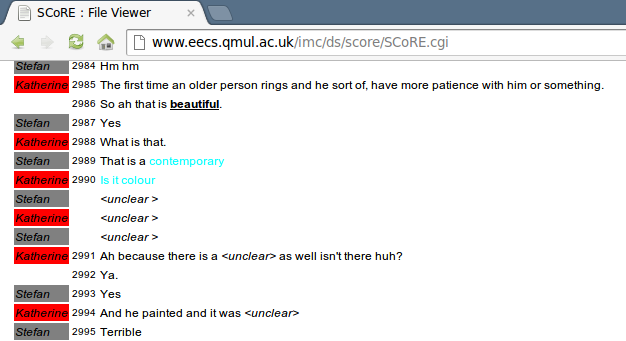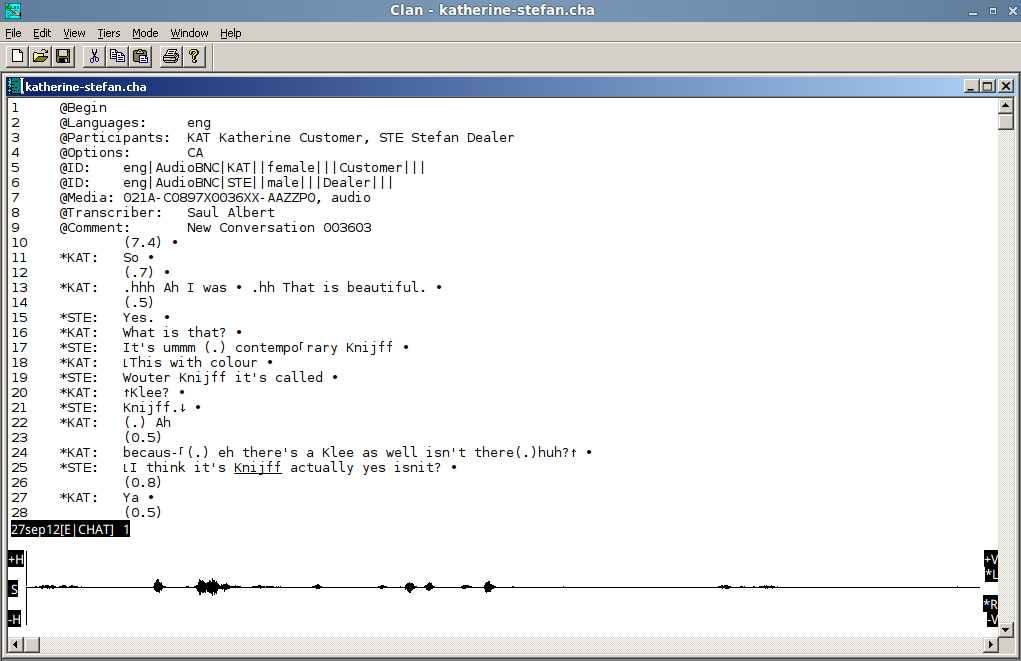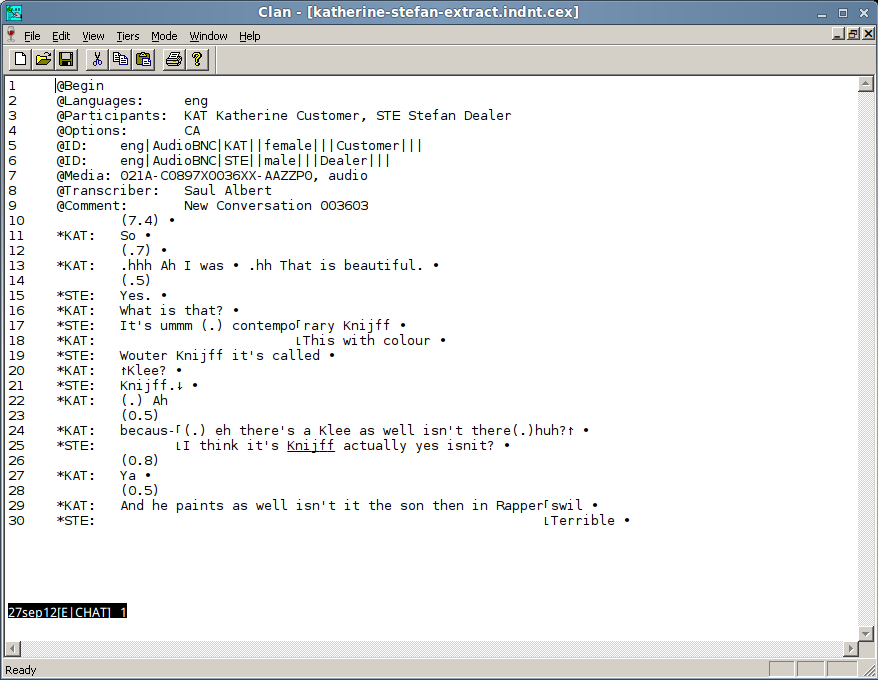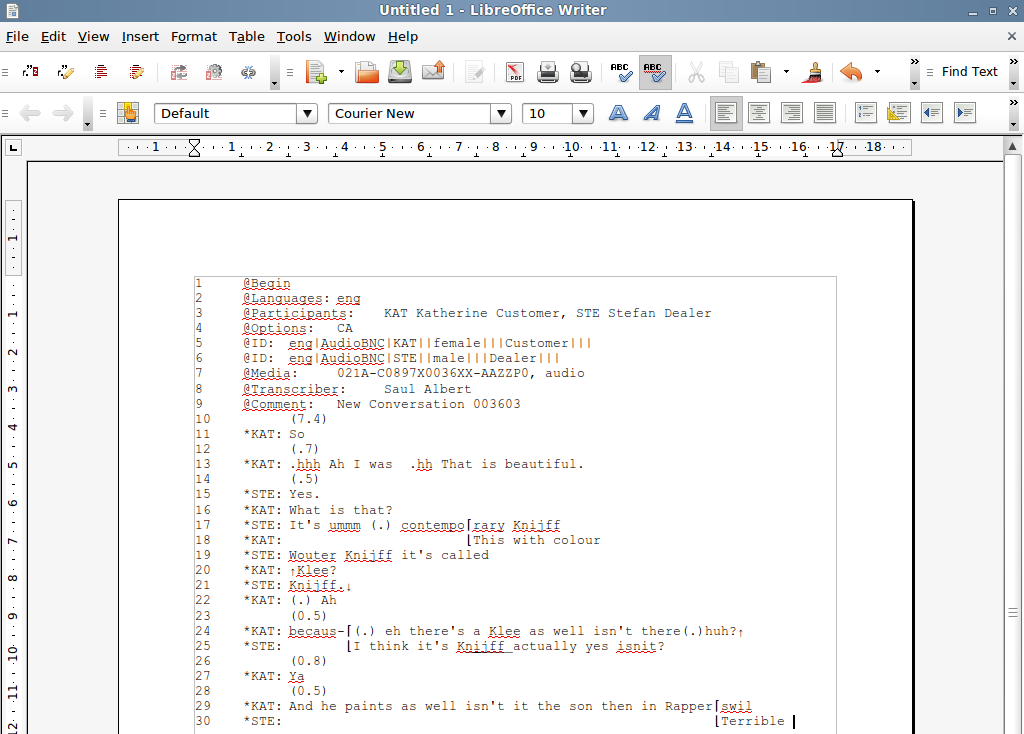Conversation Analytic Transcription with CLAN
I have been looking for software tools and a sensible workflow for making Conversation Analytic style transcriptions, and I haven’t found any really useful resources that weigh up the pros and cons of different approaches.
Lorenza Mondada’s very useful presentation on using ELAN for transcription does the most concise job of summarising the main choice point in this decision:
Transcription and representation of the flow of talk and multimodal conducts:
- Transposition from time to space
- Representation of time is crucial
- Two formats exist :
- The list format (ex. CLAN, Transana,…)
- The partition format (ex. Praat, ELAN, ANVIL,…) –> based on an infinite timeline
- For a CA perspective on talk, the list format is more adequate for the representation of sequentiality; however, for a multimodal analysis of various simultaneous lines of action, the partition format is very useful
- These formats have analytical implications
So I began looking at various list-format transcriber options: CLAN, Transana, and Transcriber were the ones I checked out.
Transana didn’t seem to work under Linux at all, so that was a non-starter – even though there were Unix python sources available they looked more or less abandoned to me.
Transcriber was actually in my apt repository! which was a nice surprise. I installed it and got it up and running in minutes. Unfortunately, it looked terrible, used ancient audio devices in Linux, and felt very awkward to use.
I decided to use CLAN for the following reasons:
- It’s saves human-readable text files I can munge and edit in vim (or any other text editor)
- it uses key-commands for almost everything (little mouse-work necessary)
- clean, stable and simple interface and media player integration
- It’s highly modular, separating a windowed transcription system from command-line-centric analytical tools
Basically, it has a very unixy-philosophy to it (specialised tools, loosely coupled) and it’s a joy to use.
Here’s my workflow:
Currently I am enhancing some existing transcriptions from the BNC using the original audio from the Audio BNC, which I wrote about in more detail here.
First I search for the rough transcription I’m after using Matthew Purver’s‘s SCoRE tool. Using my favourite text editor, I munge this into a text file with one turn per line, and no turn numbering.
Then I copy and paste this into CLAN’s text editor, which I’m running under WINE – there isn’t a unix version yet. The image above shows a partially complete transcription, along with the audio track below. In order to show just how useful this system is for both transcription and for enhancing existing text transcriptions, I’ve made a short screencast:
Finally, I run the ‘indent’ tool on the resulting .cha file which aligns all the overlap markers and other semi-diagrammatic elements of a CA transcription. For more information on the various utilities included with CLAN, check out the CLAN user manual.
The resulting annotation looks pretty good in CLAN, while being both editable, searchable, and allowing timed viewing and adjusting of the linked media – either using text editing or CLAN’s integrated media browser/editor. The output (a .cex file) can just be copied and pasted into a word/libreoffice document:
Of course before publication, the CA-transcription style will still need to be painstakingly rendered in LaTeX, which is no fun at all. I guess a LaTeX export option is my only feature request for the very impressive CLAN toolset.
Conversation Analytic Transcription with CLAN Read More »